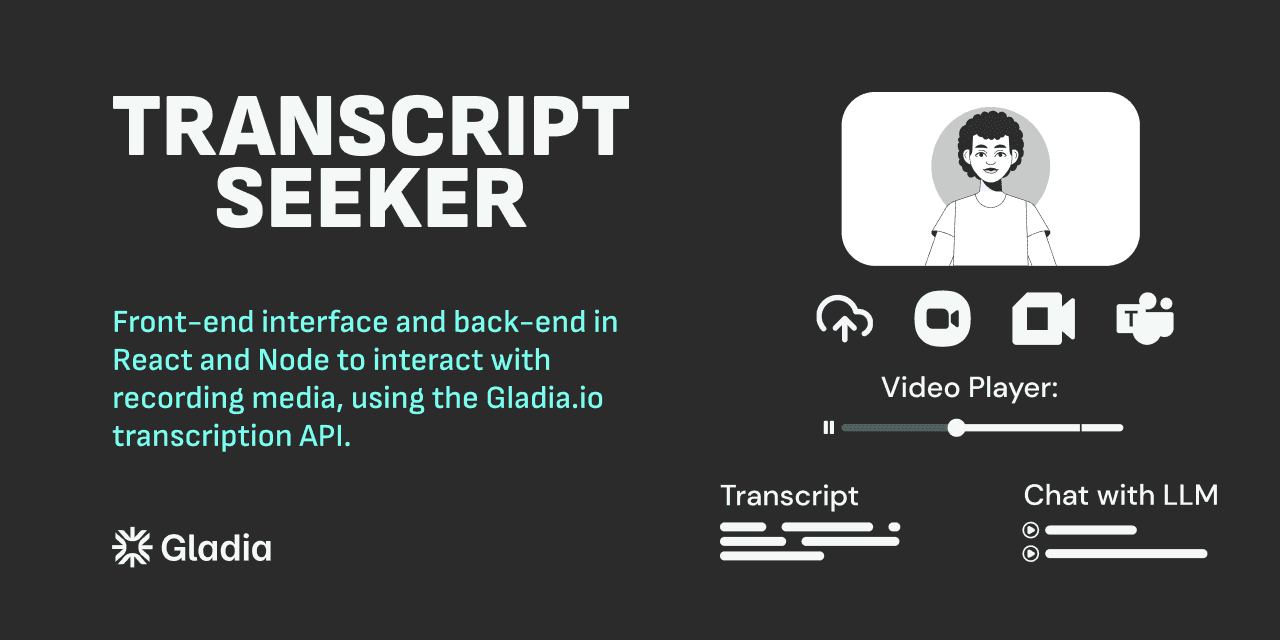
Transcription interface using the Gladia API
Transcription Playground leveraging the Gladia API, with an MIT License
Transcript Seeker integrates with Gladia's transcription and summarization API, offering users a free, open-source interface to leverage Gladia's advanced speech-to-text capabilities.
With Transcript Seeker, you can upload audio or video files and use Gladia's API to generate accurate transcriptions. The interface allows you to:
As Transcript Seeker is open-source, you can customize and extend those functionalities and integrations from the Gladia transcription API.
With Transcript Seeker, you can upload audio or video files and use Gladia's API to generate accurate transcriptions. The interface allows you to:
- Visualize transcripts synced with your media
- Navigate through content by clicking on specific words
- Utilize Gladia's speaker diarization for multi-speaker content
- Access additional features from the API like summarization and named entity recognition, and update the interface with those options.
As Transcript Seeker is open-source, you can customize and extend those functionalities and integrations from the Gladia transcription API.
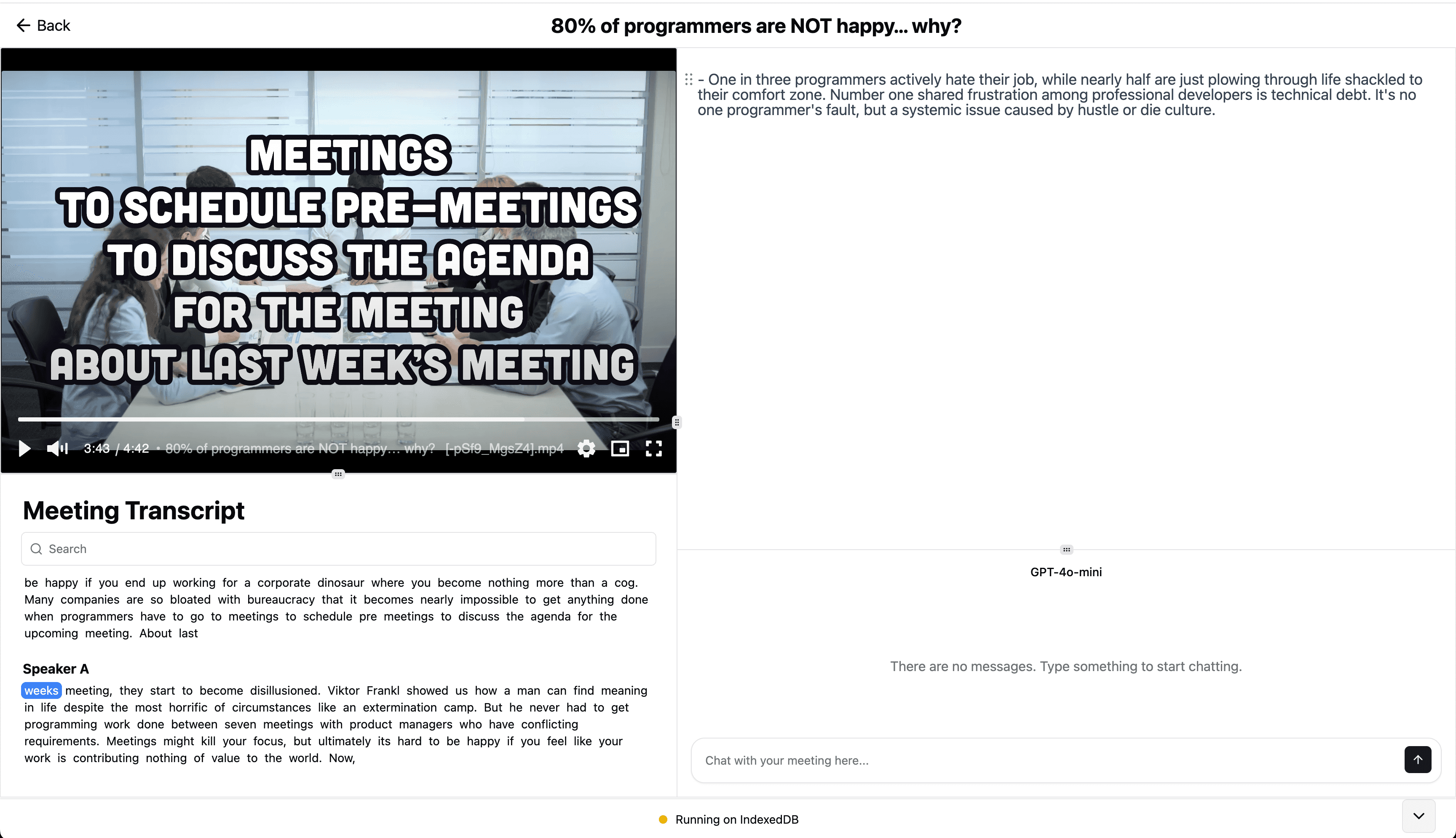
The files below implement the Gladia API integration within Transcript Seeker, handling the transcription process and additional features:
View on GitHubimport { z } from 'zod'; export const options = z.object({ diarization: z.boolean().describe('Speaker Diarization').optional(), summarization: z.boolean().describe('Summarization').optional(), named_entity_recognition: z.boolean().describe('Named Entity Recognition').optional(), sentiment_analysis: z.boolean().describe('Sentiment Analysis').optional(), chapterization: z.boolean().describe('Chapterization').optional(), });
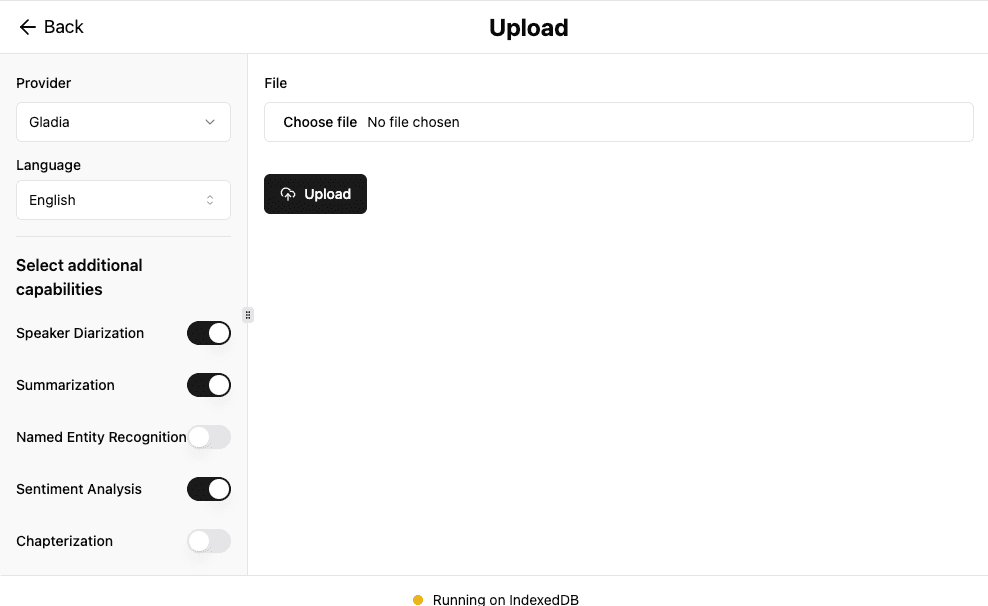
To launch Transcript Seeker and use the Gladia API integration:
Make sure you have Git, Node.js, and Yarn installed before running the script.
- Copy the script below, save it as run.sh and make it executable:
- Once the development server is running, open the application in your browser.
- Go to the "Settings" section and input your Gladia API key.
- When uploading a file, select "Gladia" as the transcription service.
chmod +x run.sh ./run.sh
Make sure you have Git, Node.js, and Yarn installed before running the script.
View on GitHub#!/bin/bash # 🚀 Quick Start for Transcript Seeker 🚀 # Save this file as run.sh, chmod +x run.sh, and run it # ⚠️ Make sure you have Git, Node.js, and Yarn installed before proceeding! # clone and navigate to the repo git clone https://github.com/Meeting-Baas/transcript-seeker && cd transcript-seeker # Install dependencies echo "🔧 Installing dependencies..." yarn install && yarn install:all || { echo "❌ Error: Failed to install dependencies"; exit 1; } echo "🏗️ Building dependencies..." yarn run build || { echo "❌ Error: Failed to build dependencies"; exit 2; } echo "📄 Copying .env file..." cp .env.example .env || { echo "⚠️ Warning: Failed to copy .env file. You may need to set up environment variables manually."; } echo "🚀 Starting the development server..." cd client && yarn run dev || { echo "❌ Error: Failed to start the development server"; exit 3; }
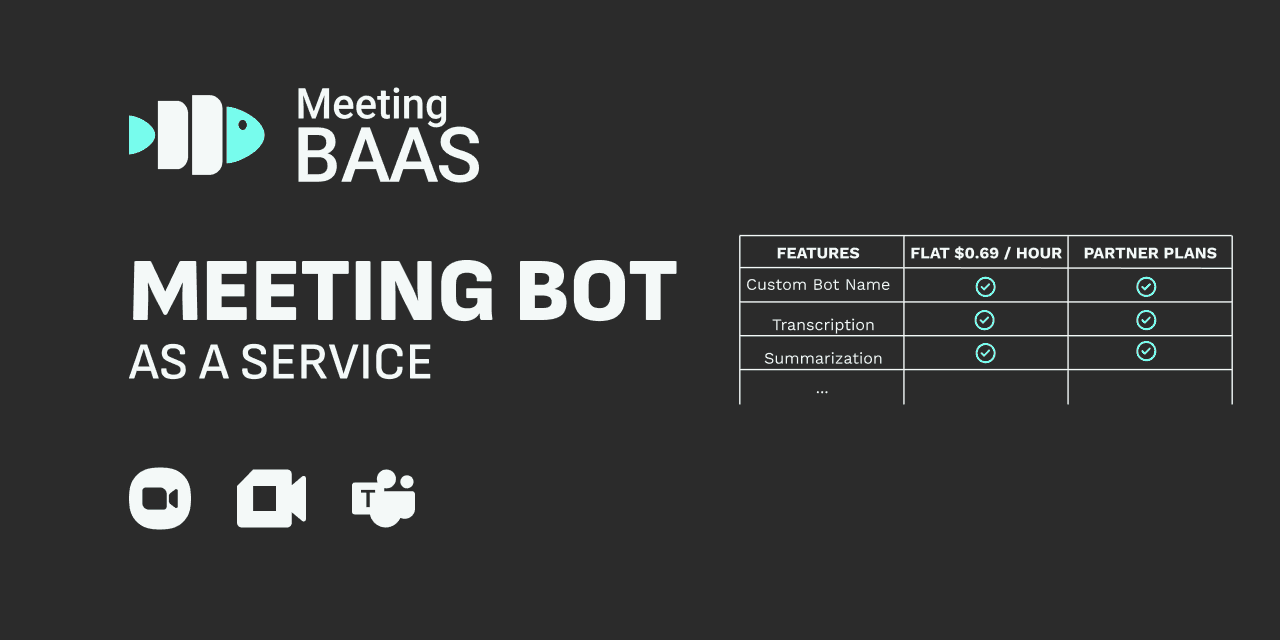
Resources
Open-Source
Product
PlansFeature ListMeeting Transcription APIMeeting AgentsAI Meeting Assistant APIAPI to Record and Transcribe Video MeetingsMeeting bots with transcriptionMeeting bot API for Google MeetAlternative Recording API for Google MeetAlternatives to Recall AIRecall AI vs Meeting BaaSMeeting bot API for ZoomMeeting bot API for Microsoft Teams